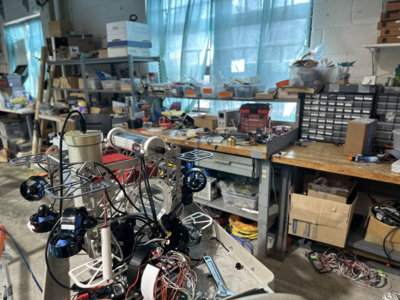Onboarding v1: Difference between revisions
No edit summary |
|||
| (One intermediate revision by the same user not shown) | |||
| Line 1: | Line 1: | ||
[[File: |
[[File:Onboarding_v1_header_image.png|frameless|400x400px]] |
||
== Basic - Start Here == |
|||
# [[OnboardingV1:Software - Module: Preparing your computer for R@M programming|Software - Module: Preparing your computer for R@M programming]] |
|||
# Software - Tutorial: Setup and run R@M code (setup SSH key to use GitLab) |
|||
# Software - Module: Basics of C++ and Python |
|||
# Software - Video: Catamaran Software Overview |
|||
# Software - Module: Software Project Setup (CMake) |
|||
# Software - Module: Raspberry Pi setup |
|||
# Software - Module: Remote Control |
|||
# (WIP) [Software - Module: Streaming Camera Video] |
|||
# Software - Guide: Intro to PID Controllers |
|||
# Mechanical - Guide: CAD Basics - Extrude, Revolve, and Assemblies |
|||
# Mechanical - Guide: Tips For Customizing Your SOLIDWORKS |
|||
# Mechanical - Module: Mini-Sub Project |
|||
Latest revision as of 21:05, 4 February 2024
Basic - Start Here[edit | edit source]
- Software - Module: Preparing your computer for R@M programming
- Software - Tutorial: Setup and run R@M code (setup SSH key to use GitLab)
- Software - Module: Basics of C++ and Python
- Software - Video: Catamaran Software Overview
- Software - Module: Software Project Setup (CMake)
- Software - Module: Raspberry Pi setup
- Software - Module: Remote Control
- (WIP) [Software - Module: Streaming Camera Video]
- Software - Guide: Intro to PID Controllers
- Mechanical - Guide: CAD Basics - Extrude, Revolve, and Assemblies
- Mechanical - Guide: Tips For Customizing Your SOLIDWORKS
- Mechanical - Module: Mini-Sub Project